Shot change Аўтар тэмы: Lucy Kr (X)
|
|---|
Lucy Kr (X)
Кіпр
Local time: 15:32
англійская → чэшская
+ ...
Hi guys, I am new to subtitling, but I learned and understand everything except the shot change. Could someone please explain to me. I know that the subtitles should be timed according the shot change, but when the shot change happens, what is it excatly? Thank you for any replies.
| | | | Thayenga 
Германія
Local time: 14:32
Член (ад 2009)
англійская → нямецкая
+ ...
It's either a change of location, scene or angle.
| | | | | | Jan Truper 
Германія
Local time: 14:32
англійская → нямецкая
|
|
|
Lucy Kr (X)
Кіпр
Local time: 15:32
англійская → чэшская
+ ...
ПАЧЫНАЛЬНІК ТЭМЫ | thank you all | Mar 10, 2019 |
Could you please give me some example regarding the Netflix shot changes, I think I get it but I need to see it on example. I would appreciate it very much.
| | | | Sylvano
Local time: 14:32
англійская → французская
| Shot change 101 | Mar 11, 2019 |
Your sub has to appear/disappear a few frames before/after the shot change (even if you're not exactly in synch with the sound). This is theory, to be followed whenever possible or compulsory (i.e. when it doesn't prevent the viewer from reading the sub or for instance if the change is indeed between two different scenes). You should avoid overlapping a SC as much as possible (because the eye will naturally read again the same sub if it detects a SC), but you may overlap a SC under certain condi... See more Your sub has to appear/disappear a few frames before/after the shot change (even if you're not exactly in synch with the sound). This is theory, to be followed whenever possible or compulsory (i.e. when it doesn't prevent the viewer from reading the sub or for instance if the change is indeed between two different scenes). You should avoid overlapping a SC as much as possible (because the eye will naturally read again the same sub if it detects a SC), but you may overlap a SC under certain conditions : too little time to read the sub properly, shots lasting under one second, etc. But in that case, you should try to balance evenly the duration of your sub before and after the cut, in order to disturb the eye as little as possible. And this is of course only working for short subs, otherwise you have to do two subs (rather than a long one).
[Edited at 2019-03-11 16:18 GMT] ▲ Collapse
| | | | Sarper Aman 
Турцыя
Local time: 16:32
Член (ад 2019)
англійская → турэцкая
+ ...
| Positioning to shot change | Mar 11, 2019 |
Hi Lucie,
It was so challenging for me to get the idea as a non-English speaker but once I got it I said, "Is that it?". It's pretty simple. Nowadays, as a translator, if you're using vendor's software, you don't have to worry about adjusting the in/out times of subtitles during shot changes, tech guys are taking care of it. They don't even want you to change the timecodes. But of course, it is good to know have a knowledge. But if you're creating the sub boxes yourself, then you ha... See more Hi Lucie,
It was so challenging for me to get the idea as a non-English speaker but once I got it I said, "Is that it?". It's pretty simple. Nowadays, as a translator, if you're using vendor's software, you don't have to worry about adjusting the in/out times of subtitles during shot changes, tech guys are taking care of it. They don't even want you to change the timecodes. But of course, it is good to know have a knowledge. But if you're creating the sub boxes yourself, then you have to know. Okay, here we go. This is from Netflix guidelines, I'll try to explain my way.
12 11 10 9 8 7 6 5 4 3 2 1 SC 1 2 3 4 5 6 7 8 9 10 11 12
Each number represents “one frame”. Let’s say we have a subtitle/dialogue starting at 7th frame on the left and ends at the 4th frame on the right. And we have a SC (shot change) right in the middle of that subtitle/dialogue. Netflix says, “If a dialogue starts 7 frames or less (6, 5, 4 etc., it does above as you can see) from a shot change, move the in-time of that subtitle to the SC.” So the subtitle will pop-up same time as the shot change, not 7 frames before the shot change. I'm trying to add some pictures. Let me know please if this is the kind of explanation you ask then I'll continue with other rules.
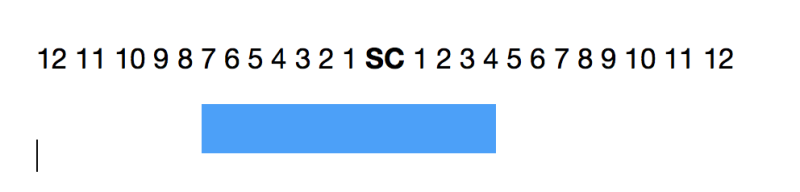
This is how the new subtitle box looks on the stream
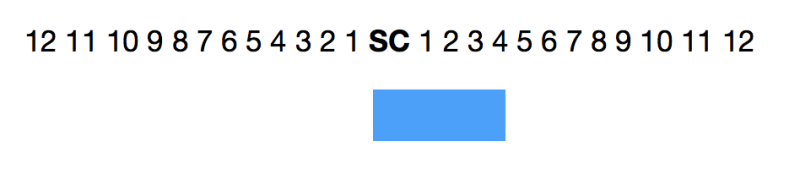
[Edited at 2019-03-11 18:27 GMT]
[Edited at 2019-03-12 07:40 GMT] ▲ Collapse
| | | | Khalid Sabili 
Нідэрланды
Local time: 14:32
англійская → галандская
+ ...
Sarper Aman wrote:
Hi Lucie,
It was so challenging for me to get the idea as a non-English speaker but once I got it I said, "Is that it?". It's pretty simple. Nowadays, as a translator, if you're using vendor's software, you don't have to worry about adjusting the in/out times of subtitles during shot changes, tech guys are taking care of it. They don't even want you to change the timecodes. But of course, it is good to know have a knowledge. But if you're creating the sub boxes yourself, then you have to know. Okay, here we go. This is from Netflix guidelines, I'll try to explain my way.
12 11 10 9 8 7 6 5 4 3 2 1 SC 1 2 3 4 5 6 7 8 9 10 11 12
Each number represents “one frame”. Let’s say we have a subtitle/dialogue starting at 7th frame on the left and ends at the 4th frame on the right. And we have a SC (shot change) right in the middle of that subtitle/dialogue. Netflix says, “If a dialogue starts 7 frames or less (6, 5, 4 etc., it does above as you can see) from a shot change, move the in-time of that subtitle to the SC.” So the subtitle will pop-up same time as the shot change, not 7 frames before the shot change. I'm trying to add some pictures. Let me know please if this is the kind of explanation you ask then I'll continue with other rules. 
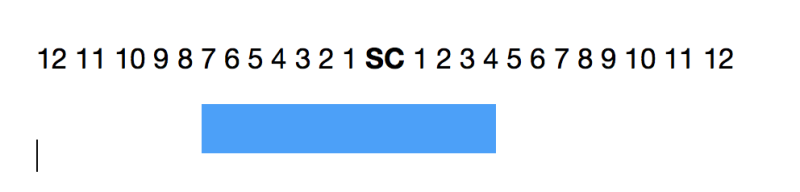
This is how the new subtitle box looks on the stream
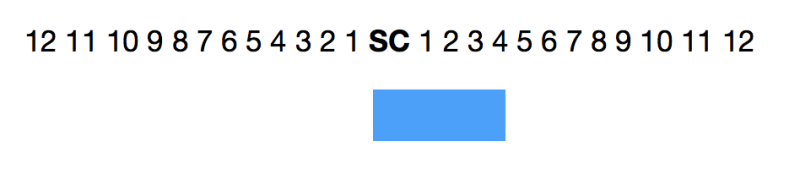
[Edited at 2019-03-11 18:27 GMT] [Edited at 2019-03-12 07:40 GMT]
But in this example the subtitle is only visible for 4 frames, whereas Netflix has a 20 frames minimum according to https://partnerhelp.netflixstudios.com/hc/en-us/articles/215758617-Timed-Text-Style-Guide-General-Requirements
| | |
|
|
|
Sarper Aman 
Турцыя
Local time: 16:32
Член (ад 2019)
англійская → турэцкая
+ ...
There's no 4 frame subtitle for sure. I mean, I didn't see. I thought it's known, thou. This was to show the in-time with a Shot Change conflict.
| | | | | | Mahtab Alam
Індыя
Local time: 19:02
англійская → хіндзі
+ ...
| So, what's exactly shot change mean? Any definition | Oct 17, 2019 |
Sarper Aman wrote:
Hi Lucie,
It was so challenging for me to get the idea as a non-English speaker but once I got it I said, "Is that it?". It's pretty simple. Nowadays, as a translator, if you're using vendor's software, you don't have to worry about adjusting the in/out times of subtitles during shot changes, tech guys are taking care of it. They don't even want you to change the timecodes. But of course, it is good to know have a knowledge. But if you're creating the sub boxes yourself, then you have to know. Okay, here we go. This is from Netflix guidelines, I'll try to explain my way.
12 11 10 9 8 7 6 5 4 3 2 1 SC 1 2 3 4 5 6 7 8 9 10 11 12
Each number represents “one frame”. Let’s say we have a subtitle/dialogue starting at 7th frame on the left and ends at the 4th frame on the right. And we have a SC (shot change) right in the middle of that subtitle/dialogue. Netflix says, “If a dialogue starts 7 frames or less (6, 5, 4 etc., it does above as you can see) from a shot change, move the in-time of that subtitle to the SC.” So the subtitle will pop-up same time as the shot change, not 7 frames before the shot change. I'm trying to add some pictures. Let me know please if this is the kind of explanation you ask then I'll continue with other rules. 
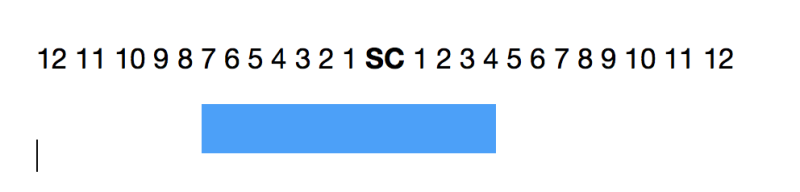
This is how the new subtitle box looks on the stream
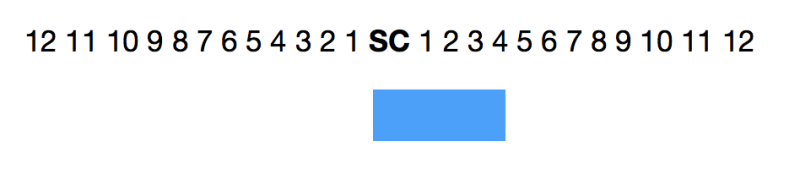
[Edited at 2019-03-11 18:27 GMT] [Edited at 2019-03-12 07:40 GMT]
| | | | To report site rules violations or get help, contact a site moderator: You can also contact site staff by submitting a support request » Shot change | Protemos translation business management system | Create your account in minutes, and start working! 3-month trial for agencies, and free for freelancers!
The system lets you keep client/vendor database, with contacts and rates, manage projects and assign jobs to vendors, issue invoices, track payments, store and manage project files, generate business reports on turnover profit per client/manager etc.
More info » |
| | Trados Business Manager Lite | Create customer quotes and invoices from within Trados Studio
Trados Business Manager Lite helps to simplify and speed up some of the daily tasks, such as invoicing and reporting, associated with running your freelance translation business.
More info » |
|
| | | | X Sign in to your ProZ.com account... | | | | | |