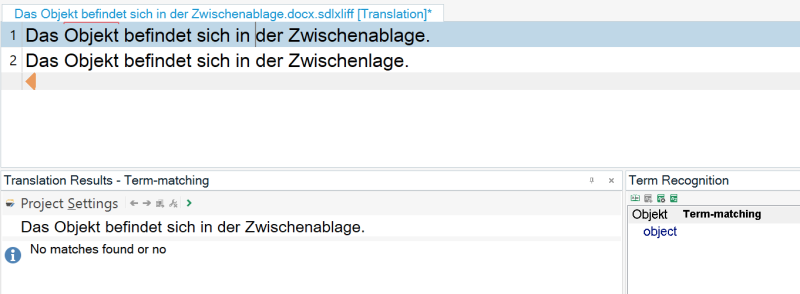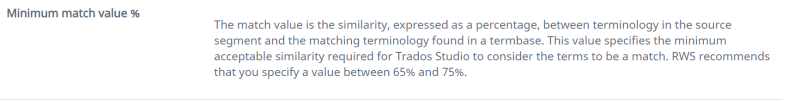To report site rules violations or get help, contact a site moderator: You can also contact site staff by submitting a support request » How to set min/max match value of the Term Recognition function of Termbase (Trados Studio 2021)
| ||||||||||||||||||||||||||||||||||||||||||||||||
Your current localization setting
English
Select a language
Close search