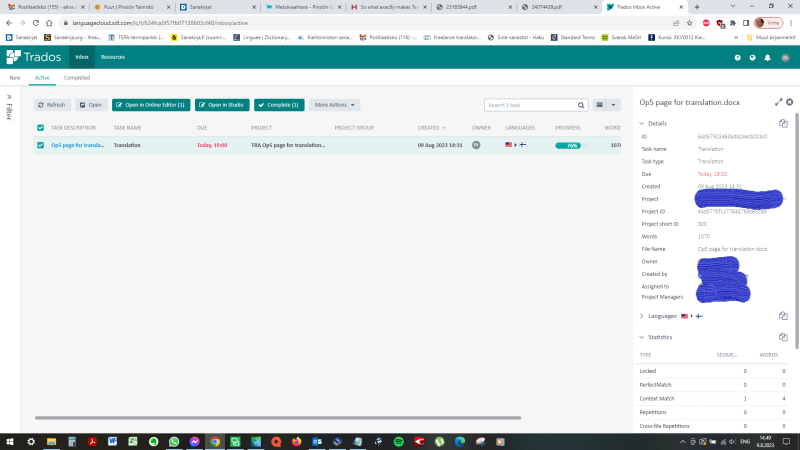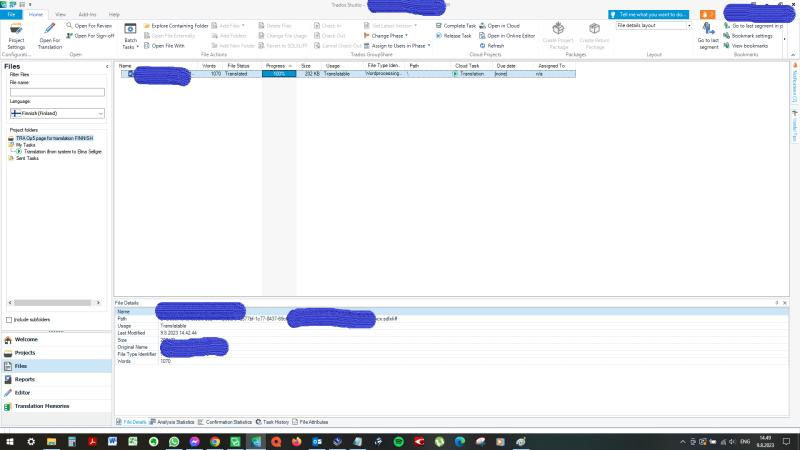"Save to Cloud" not visible in my interface in Studio 2021 or the Cloud website Thread poster: Elina Sellgren
|
|---|
Elina Sellgren 
Finland
Local time: 23:56
Member (2013)
English to Finnish
+ ...
Hello,
I need help with a curious problem: in order to work on a specific client's Cloud projects, I would need to be able to "Save to Cloud" when I work in Studio, otherwise I cannot deliver my work. But I cannot see such button in Studio's ribbon, nor in the Cloud website!
The client was perplexed when I showed her screenshots of both because she, and other translators, have these buttons available. So why don't I?
Any help would be greatly appreciated ... See more Hello,
I need help with a curious problem: in order to work on a specific client's Cloud projects, I would need to be able to "Save to Cloud" when I work in Studio, otherwise I cannot deliver my work. But I cannot see such button in Studio's ribbon, nor in the Cloud website!
The client was perplexed when I showed her screenshots of both because she, and other translators, have these buttons available. So why don't I?
Any help would be greatly appreciated because this new client is a good one. ▲ Collapse
| | | | Stepan Konev 
Russian Federation
Local time: 23:56
English to Russian
Elina Sellgren wrote:
The client was perplexed when I showed her screenshots of both because she, and other translators, have these buttons available. Can you share those screenshots here?
| | | | Elina Sellgren 
Finland
Local time: 23:56
Member (2013)
English to Finnish
+ ...
TOPIC STARTER
This is the Cloud view in a browser:
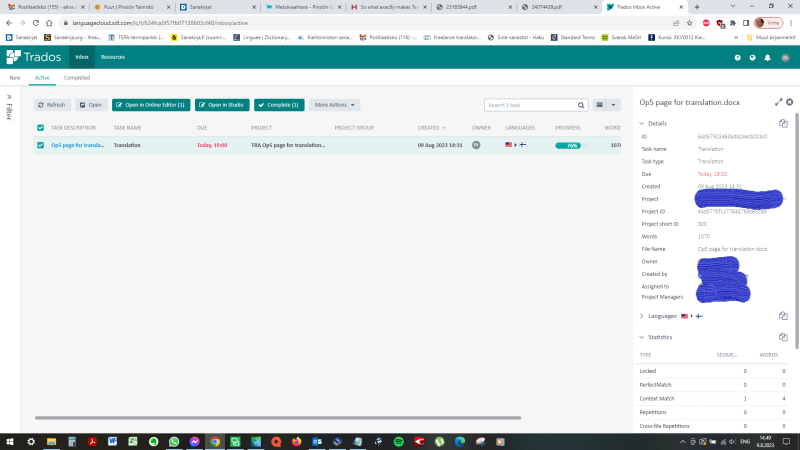
And this in Studio:
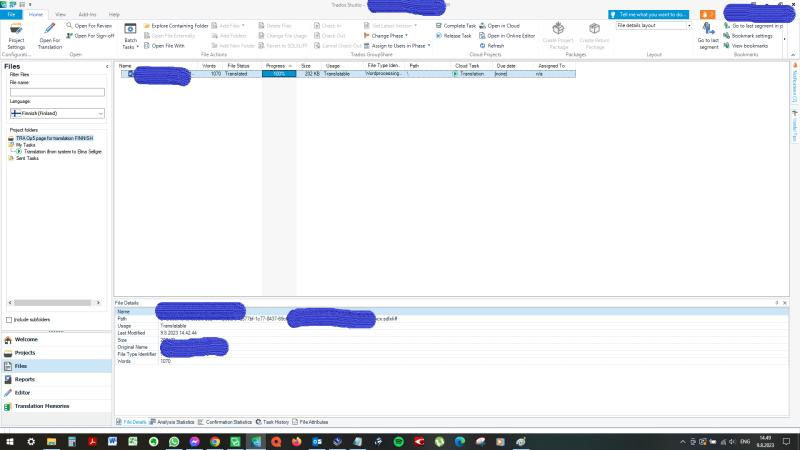
(I'm not sure why they appear so small and blurry!)
[Edited at 2023-08-11 08:36 GMT]
[Edited at 2023-08-11 08:43 GMT]
| | | | Stepan Konev 
Russian Federation
Local time: 23:56
English to Russian
| Switch from 'Files' to 'Projects' | Aug 11, 2023 |
Elina Sellgren wrote:
(I'm not sure why they appear so small and blurry!) This is, most probably, because you use screen scaling like 150%. Scaling can be the culprit both for blurry images and for hiding some UI elements. However, in your case, I think you should simply switch to the Projects view (it is Files view in your screenshot). You should first upload your project to the cloud.
Also, make sure you have logged in the cloud. I can see the orange bell icon in the upper right corner with 2 warnings. I suppose you have already logged in (that is why the user name is redacted) but just to be on the same page.
Finally, make sure you use the up to date version Trados Studio 2021 SR2 - 16.2.12.9338
You can check your version by pressing Alt, then E, then A in Trados (same as Help tab - About Trados Studio).
[Edited at 2023-08-11 13:32 GMT]
| | |
|
|
|
Elina Sellgren 
Finland
Local time: 23:56
Member (2013)
English to Finnish
+ ...
TOPIC STARTER | Thanks for the suggestions | Aug 21, 2023 |
Stepan Konev wrote: Elina Sellgren wrote:
(I'm not sure why they appear so small and blurry!) This is, most probably, because you use screen scaling like 150%. Scaling can be the culprit both for blurry images and for hiding some UI elements. However, in your case, I think you should simply switch to the Projects view (it is Files view in your screenshot). You should first upload your project to the cloud. Also, make sure you have logged in the cloud. I can see the orange bell icon in the upper right corner with 2 warnings. I suppose you have already logged in (that is why the user name is redacted) but just to be on the same page. Finally, make sure you use the up to date version Trados Studio 2021 SR2 - 16.2.12.9338 You can check your version by pressing Alt, then E, then A in Trados (same as Help tab - About Trados Studio). [Edited at 2023-08-11 13:32 GMT]
The project is no longer available for me so I cannot login with this client's credentials. However, I think it might be as simple as navigating to the Projects view! It does not seem very intuitive that you cannot save your progress from the Files view but whatever works...
| | | | Stepan Konev 
Russian Federation
Local time: 23:56
English to Russian
| Upload first | Aug 21, 2023 |
Elina Sellgren wrote:
It does not seem very intuitive that you cannot save your progress from the Files view You can, but as I mentioned above you have to upload your project to the cloud first. This is why the Projects view is the point to begin with.
[Edited at 2023-08-21 13:16 GMT]
| | | | Elina Sellgren 
Finland
Local time: 23:56
Member (2013)
English to Finnish
+ ...
TOPIC STARTER | Still not working | Sep 26, 2023 |
Stepan Konev wrote: Elina Sellgren wrote:
It does not seem very intuitive that you cannot save your progress from the Files view You can, but as I mentioned above you have to upload your project to the cloud first. This is why the Projects view is the point to begin with. [Edited at 2023-08-21 13:16 GMT]
We experimented this with a new project. This time, after finishing my review, I closed the file editor view and navigated to Projects. The Save to Cloud button in the ribbon was greyed out. I was able to save the file locally and deliver it as an email attachment but I could not find a way to make the Save to Cloud button active so I could click on it (this was before I eventually chose to click the Complete Task as usual). I am still missing something.
Either there is some miscommunication between my Studio and the Cloud, like Studio not recognizing that I have downloaded and opened the project, or the interface is very unintuitive for people who are not that tech-savvy...
| | | | Stepan Konev 
Russian Federation
Local time: 23:56
English to Russian
Do you create a single file project or a Studio project? Could you please show a screenshot of your Projects view?
[Edited at 2023-09-26 11:42 GMT]
| | | | To report site rules violations or get help, contact a site moderator: You can also contact site staff by submitting a support request » "Save to Cloud" not visible in my interface in Studio 2021 or the Cloud website | Protemos translation business management system | Create your account in minutes, and start working! 3-month trial for agencies, and free for freelancers!
The system lets you keep client/vendor database, with contacts and rates, manage projects and assign jobs to vendors, issue invoices, track payments, store and manage project files, generate business reports on turnover profit per client/manager etc.
More info » |
| | Wordfast Pro | Translation Memory Software for Any Platform
Exclusive discount for ProZ.com users!
Save over 13% when purchasing Wordfast Pro through ProZ.com. Wordfast is the world's #1 provider of platform-independent Translation Memory software. Consistently ranked the most user-friendly and highest value
Buy now! » |
|
| | | | X Sign in to your ProZ.com account... | | | | | |