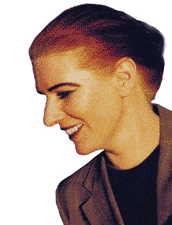| Pages in topic: [1 2] > | Do you use/ trust online backup solutions? Thread poster: Eleni Makantani
|
|---|
Hello,
I am considering buying an online backup solution. The reason? I think it can be more effective to protect data than local/ hardware solutions. I mean, one has to be very unlucky to lose both PC and external backup files at the time, but you never know, do you?
However, I am very sceptical to using an online backup system (Memopal, for instance, heavily advertised here on Proz), for reasons of confidentiality. How do I know how the backup company I choose uses m... See more Hello,
I am considering buying an online backup solution. The reason? I think it can be more effective to protect data than local/ hardware solutions. I mean, one has to be very unlucky to lose both PC and external backup files at the time, but you never know, do you?
However, I am very sceptical to using an online backup system (Memopal, for instance, heavily advertised here on Proz), for reasons of confidentiality. How do I know how the backup company I choose uses my information? After all, quite often we are bound by confidentiality agreements as to the non disclosure of the info we translate to third parties. Any such company would be a third party, right?
And what will happen to my files once I decide that I do not wish to renew my subscription?
I would be very interested to hear your opinion/ experience. I would also like to hear any further reasons to be sceptical about the use of such systems, that I haven't thought of.
Eleni
[Edited at 2008-08-07 11:30] ▲ Collapse
| | | | Nicole Schnell 
United States
Local time: 08:14
English to German
+ ...
In memoriam | Wow, thanks for starting this thread, Eleni! | Aug 7, 2008 |
I just signed up with MozyPro.com. I switched to a new cable provider last fall and my older machines that I used for backup wouldn't do any longer in my now entirely wireless LAN.
Copying the content of my laptop's hard disk took two days, yikes. In a way I know that I did the right thing, on the other hand it makes me nervous.
Thanks again for posting this question. I am looking forward to any reply from our colleagues.
Greetings!
| | | |
The main benefit of such solution (for me) would be having access to the files from any place with a good internet connection. Though that could be the downside too, because in the case of a bad net connection it would take ages to get the files or even it could be impossible.
Other than that I don't think it's worth it - I am concerned for my data, but think usual local backup is enough.
| | | | Eleni Makantani
Greece
Local time: 18:14
English to Greek
+ ...
TOPIC STARTER | I remember the "war" that broke out... | Aug 7, 2008 |
...when Proz staff announced the creation of "My files", where users can upload and share files/ TMs etc. Many colleagues had then emphasised the fact that this would be disclosure to a third party (Proz) of confidential info. Isn't that similar to the case of online backup solutions?
| | |
|
|
|
Nicole Schnell 
United States
Local time: 08:14
English to German
+ ...
In memoriam | Uhm, file sharing and secure data backup are veeeeery different things, though. | Aug 7, 2008 |
What exactly are we talking about?

| | | | Eleni Makantani
Greece
Local time: 18:14
English to Greek
+ ...
TOPIC STARTER
I am talking about secure data backup here. I just wanted to hint that when we entrust confidential info to the hands of thirds, then it might not be a very wise thing to do, no matter how we do it...
| | | |
I use carbonite and here's what they say about data security:
Security -- With Carbonite, nothing leaves your PC unless it is encrypted twice - once with your encryption key and again as it travels over the Internet. When you register, you create a user ID and password and only you will be able to unlock the encrypted files stored by Carbonite. You can also rest assured that Carbonite won't share any information about you or your data with advertisers or other third parties.
<... See more I use carbonite and here's what they say about data security:
Security -- With Carbonite, nothing leaves your PC unless it is encrypted twice - once with your encryption key and again as it travels over the Internet. When you register, you create a user ID and password and only you will be able to unlock the encrypted files stored by Carbonite. You can also rest assured that Carbonite won't share any information about you or your data with advertisers or other third parties.
There are other translator colleagues who use it. One year subscription costs $49.95
Hope this helps. ▲ Collapse
| | | | | I second Ritu's suggestion: Carbonite! | Aug 7, 2008 |
Ritu Bhanot wrote:
I use carbonite and here's what they say about data security:
Security -- With Carbonite, nothing leaves your PC unless it is encrypted twice - once with your encryption key and again as it travels over the Internet. When you register, you create a user ID and password and only you will be able to unlock the encrypted files stored by Carbonite. You can also rest assured that Carbonite won't share any information about you or your data with advertisers or other third parties.
There are other translator colleagues who use it. One year subscription costs $49.95
Hope this helps.
Ritu, I was about to suggest Carbonite, but you've beaten me to it!
I recently had a very positive experience with them. My computer had been freaking out (I'll spare you the details), so I had to use a radical solution - I reformatted the hard disk and, basically, brought the computer back to the original state, the way it was the day I purchased it.
Then, I restored all my files that were backed up using Carbonite! All I wanted to restore was restored: my QuickBooks files, my Word and Excel files, all my pictures, etc. I'm very happy about it!
[Edited at 2008-08-07 15:04]
| | |
|
|
|
Like Nicole, I use Mozy. I have yet to see what happens if I loose a harddisk or something like that, but it is very easy to use and is highly recommended by those in the know, according to my husband who introduced it to me (a birthday present, isn't he romantic...).
Mozy is free for up to 2 GB. We just passed that limit (we use the same as we both work from home) and are about to upgrade.
So you can try it before you buy.
| | | | USER0059 (X) 
Finland
Local time: 18:14
English to Finnish
+ ...
| Cryptography is your friend, but be sure to do it <em>yourself</em> | Aug 7, 2008 |
Eleni Makantani wrote:
...when Proz staff announced the creation of "My files", where users can upload and share files/ TMs etc. Many colleagues had then emphasised the fact that this would be disclosure to a third party (Proz) of confidential info. Isn't that similar to the case of online backup solutions?
It makes sense to encrypt your data strongly—to your own PGP or similar key, or using symmetric encryption—before that data leaves your PC. I would not rely solely on an encryption solution put there by the provider.
Store your own key or password in a safe location elsewhere, so that you do not encounter a chicken-and-egg problem at restore time!
| | | | | I don't have a backup system at all at the moment | Aug 7, 2008 |
My computer and external hard disk did in fact both break at the same time. The computer man I called in managed to get the data off my old PC onto a new one. However, there are two things I noticed concerning that. Firstly, a year ago he sold me Acronis True Image and said that it would back up everything in case of emergency - which turned out not to be true. Just as there is no back-up of any newer editions of my Multiterm termbases than the last exports that I did from them, there is also no... See more My computer and external hard disk did in fact both break at the same time. The computer man I called in managed to get the data off my old PC onto a new one. However, there are two things I noticed concerning that. Firstly, a year ago he sold me Acronis True Image and said that it would back up everything in case of emergency - which turned out not to be true. Just as there is no back-up of any newer editions of my Multiterm termbases than the last exports that I did from them, there is also no back-up of my German book-keeping software, because I think that also needs data to be exported if it is to be retrieved at a later date. There are a couple of other similar programs as well, less important to my business.
Secondly, I am not exactly enamoured with external hard disks any more, either. My external hard disk broke, and there is data on it which never was on my last PC, only on the external hard disk. It is chiefly data from two previous computers. I would like to retrieve this data, but do not wish to pay any more computer men's bills at present. However, if I buy a new external hard disk, I do not know how to transfer the data onto it from the broken one. I cannot connect the broken one to my computer in any way, because it simply causes a blue screen. Therefore, I have a feeling I may have lost everything that is on it that was not also on my last PC.
I am very wary of online backup, but during the two weeks that I was wíthout a main PC and my data, and using a laptop with nothing on it, I discovered that there would only be certain data which I absolutely need to recover in an emergency. I would not need to recover TMs, but only the Multiterm data created from them, which is not confidential. For this reason, I could store the Multiterm files online, for starters. However, there is still the little problem of the book-keeping data, which is rather confidential from my personal perspective.
The problem of back-up always seems to come up again, and there is still no entirely satisfactory solution.
Astrid ▲ Collapse
| | | | hazmatgerman (X)
Local time: 17:14
English to German
| Systematic thoughts | Aug 8, 2008 |
1. Backup should be physically distant from original but still useable.
2. Backup should be as inaccessible to others as the original is.
3. Can net-based service provider guarantee these?
IMO, no. Because physical access is there, any open encryption can be broken and data trails alone are very informative indeed.
Thus: daily backup on second machine in-house, long-term on cd/dvd in another place outside the reach of anybody but me.
Regards.
| | |
|
|
|
| Useful links re backing up and computers | Aug 9, 2008 |
I've been following this thread with interest, particularly as I have also been considering an online backup solution.
While googling I came across the following website, which is a mine of useful information:
http://pcbackupreview.com/
www.ask-leo.com has also come in handy whenever I have had co... See more I've been following this thread with interest, particularly as I have also been considering an online backup solution.
While googling I came across the following website, which is a mine of useful information:
http://pcbackupreview.com/
www.ask-leo.com has also come in handy whenever I have had computer queries/problems.
Best,
Sarah ▲ Collapse
| | | | USER0059 (X) 
Finland
Local time: 18:14
English to Finnish
+ ...
| Encryption broken e.g. in the year 2525? | Aug 9, 2008 |
hazmatgerman wrote:
Because physical access is there, any open encryption can be broken
At the time of writing this, a project aiming at cracking a 72-bit RC5 key has continued for 2,076 days (i.e. more than five years). There have been 78,250 participants since the beginning of the project. Of those participants, 3,309 were active yesterday.
During these years, 24,140,092,342,636,905,000 keys have already been tried. That amounts to slightly over 0.5% of all the 4,722,366,482,869,646,000,000 keys available. According to the site stats, it will take 509,468 days, at yesterday's rate, to hit 100%. That is 1,395 years—a time span as long as from the year 613 till today.
I mention the 72-bit key only because people are trying to crack it. In reality, you might choose to encrypt using e.g. a 128-bit key, which involves more than 3 × 10^38 possibilities. However, you only need to break that 72-bit key in order to achieve fame.
| | | | Nicole Schnell 
United States
Local time: 08:14
English to German
+ ...
In memoriam | Thanks for the link, Sarah! | Aug 10, 2008 |
Sarah Downing wrote: While googling I came across the following website, which is a mine of useful information: http://pcbackupreview.com/ Sarah
So far I have been extremely happy with MozyPro, especially this part:
- Your files are encrypted on your computer using 448-bit Blowfish encryption and then transferred to the Mozy servers using 128-bit Secure Socket Layer (SSL) encryption.
- Checks your computer every 2 hours to see if anything has changed and needs backed up.
- Stores multiple versions of your changed files for 30 days, so you can always find what you want.
- Will ship you a DVD containing your files if that is how you want to restore backups!
I am storing 8 GB on their server, besides the monthly basic fee I pay $ 0.50 / GB. I set up backups every 48 hours. You can choose which folders you want to upload.
At first I was nervous about allowing another company access to my computer. However, my laptop is turning 4 this year. Moreover, one sip of spilled coffee on the keyboard or a disgruntled cat playing hopscotch on the keyboard on purpose (she hates this laptop. I shouldn't have played the "angry cat" audio files to her. Mea culpa) can do irreversible damage that I don't even want to think of.
I chiefly translate websites, projects that take 3 to 12 months on average . I couldn't afford losing any data, in particular TMs during the course of such a job.
Addendum:
The final reasons why I went with this option:
Firstly, my house is not burglar-proof. Also, if the laptop is gone, any other gizmo such as external hard drives will be gone as well.
Secondly, my house is quite old. Old houses have old power lines and outlets (fire hazard). Any accident would damage everything at once, no matter how neatly you do your backups onto other media. No insurance will cover any such damage...
[Edited at 2008-08-10 01:42]
| | | | | Pages in topic: [1 2] > | To report site rules violations or get help, contact a site moderator: You can also contact site staff by submitting a support request » Do you use/ trust online backup solutions? | CafeTran Espresso | You've never met a CAT tool this clever!
Translate faster & easier, using a sophisticated CAT tool built by a translator / developer.
Accept jobs from clients who use Trados, MemoQ, Wordfast & major CAT tools.
Download and start using CafeTran Espresso -- for free
Buy now! » |
| | Trados Business Manager Lite | Create customer quotes and invoices from within Trados Studio
Trados Business Manager Lite helps to simplify and speed up some of the daily tasks, such as invoicing and reporting, associated with running your freelance translation business.
More info » |
|
| | | | X Sign in to your ProZ.com account... | | | | | |