Issue with opening a SDL WSXZ file Аўтар тэмы: Anca Buzatu
|
|---|
Anca Buzatu 
Аўстрыя
Local time: 08:14
Член (ад 2008)
нямецкая → румынская
+ ...
УДЗЕЛЬНІК ЛАКАЛІЗАЦЫІ САЙТА
Dear colleagues,
I am currently using SDL Trados 2021 SR2 and I keep getting the same error message when I am trying to open a WSXZ file.
First of all, I need to mention that I foll... See more Dear colleagues,
I am currently using SDL Trados 2021 SR2 and I keep getting the same error message when I am trying to open a WSXZ file.
First of all, I need to mention that I followed the instructions posted here: https://gateway.sdl.com/apex/communityknowledge?articleName=000013233&_ga=2.46777312.610376379.1607514558-1843630551.1607514361
So I am trying to open the the file from within Trados using the tab open Word Server Package.
The option to create a Word Server Package is grey in my case, so it seems I cannot use it.
The error I get each time is the one in the screenshot.
Do you have any idea how to solve this?
Many thanks.
Anca

[Bearbeitet am 2022-06-01 17:04 GMT] ▲ Collapse
| | | |
Better ask directly in the Rws support forum.
| | | |
If you have MultiTerm installed on your computer, uninstall it and try opening the WorldServer package again. If it still emits an error message, re-install MultiTerm using its latest installer. You can download it from your RWS account. Anyway, you have to re-install MultiTerm. You can try to remove it first and see whether it resolves your issue. If not, proceed with installation.
| | | | Anca Buzatu 
Аўстрыя
Local time: 08:14
Член (ад 2008)
нямецкая → румынская
+ ...
ПАЧЫНАЛЬНІК ТЭМЫ УДЗЕЛЬНІК ЛАКАЛІЗАЦЫІ САЙТА | Thanks a lot but now it seems I cannot reinstall MultiTermn | Jun 1, 2022 |
Stepan Konev wrote:
If you have MultiTerm installed on your computer, uninstall it and try opening the WorldServer package again. If it still emits an error message, re-install MultiTerm using its latest installer. You can download it from your RWS account. Anyway, you have to re-install MultiTerm. You can try to remove it first and see whether it resolves your issue. If not, proceed with installation.
Dear Stepan,
Many thanks for your suggestions. Now, while reinstalling Multiterm I got 2 error messages.
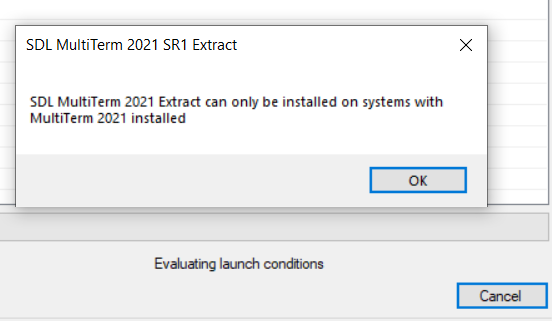
and
| | |
|
|
|
Anca Buzatu 
Аўстрыя
Local time: 08:14
Член (ад 2008)
нямецкая → румынская
+ ...
ПАЧЫНАЛЬНІК ТЭМЫ УДЗЕЛЬНІК ЛАКАЛІЗАЦЫІ САЙТА | Thanks a lot but now it seems I cannot reinstall MultiTermn | Jun 1, 2022 |
Dear Stepan,
Many thanks for your suggestions. Now, while reinstalling Multiterm I got two error messages.
I really cannot figure this out and hope the RWS support forum will help.
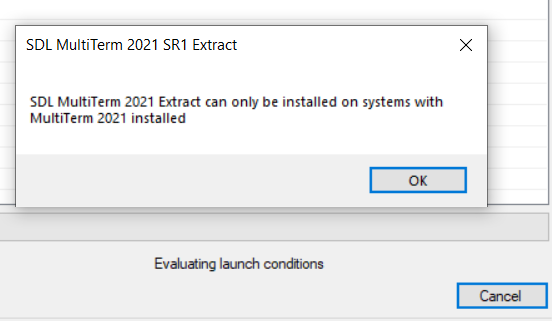
| | | | | MultiTerm Extract is not MultiTerm | Jun 1, 2022 |
These are two different apps. You should install MultiTerm first.
MultiTerm Extract is an app that you can download from RWS Appstore: https://appstore.rws.com/language/app/multiterm-extract/1165/
MultiTerm is a component that comes with Studio. You can download it from your RWS account.
However, what I suggested first was to simply remove MultiTerm, then op... See more These are two different apps. You should install MultiTerm first.
MultiTerm Extract is an app that you can download from RWS Appstore: https://appstore.rws.com/language/app/multiterm-extract/1165/
MultiTerm is a component that comes with Studio. You can download it from your RWS account.
However, what I suggested first was to simply remove MultiTerm, then open Studio and try to open the package. And only then, if it doesn't help, install other apps like MultiTerm, MultiTerm Extract, etc.
[Edited at 2022-06-01 20:44 GMT] ▲ Collapse
| | | | Anca Buzatu 
Аўстрыя
Local time: 08:14
Член (ад 2008)
нямецкая → румынская
+ ...
ПАЧЫНАЛЬНІК ТЭМЫ УДЗЕЛЬНІК ЛАКАЛІЗАЦЫІ САЙТА
Stepan Konev wrote:
These are two different apps. You should install MultiTerm first.
MultiTerm Extract is an app that you can download from RWS Appstore: https://appstore.rws.com/language/app/multiterm-extract/1165/
MultiTerm is a component that comes with Studio. You can download it from your RWS account.
However, what I suggested first was to simply remove MultiTerm, then open Studio and try to open the package. And only then, if it doesn't help, install other apps like MultiTerm, MultiTerm Extract, etc. [Edited at 2022-06-01 20:44 GMT]
Yes, I understood you perfectly. I can confirm that removing MultiTerm did not solve the issue. This is why I tried installing other apps. It seems to be pretty tricky. I am wondering if I should consider upgrading to 2022 and buying Multiterm 2022 with it at some point in the hope I will not have to deal with such issues anymore.
Thanks a lot for assistance anyway, Stepan.
[Bearbeitet am 2022-06-01 21:32 GMT]
| | | | | MultiTerm first, then MultiTerm Extract | Jun 1, 2022 |
Anca Buzatu wrote:
I am wondering if I should consider upgrading to 2022 and buying Multiterm 2022 MultiTerm is always for free. You don't need to buy it. When you buy Studio, they give you two installers: for Studio and for MultiTerm. What regards MultiTerm Extract, it is also distributed for free (since the release of Studio 2021). But you are trying to install MultiTerm Extract before MultiTerm. Hence the error message.
[Edited at 2022-06-01 21:20 GMT]
| | |
|
|
|
Anca Buzatu 
Аўстрыя
Local time: 08:14
Член (ад 2008)
нямецкая → румынская
+ ...
ПАЧЫНАЛЬНІК ТЭМЫ УДЗЕЛЬНІК ЛАКАЛІЗАЦЫІ САЙТА
It seems the problem was with the SDL 2021 version I had. I updated to TradosStudio2021SR2_16.2.10.9305 and now everything works. So very easy at the end, too bad it didn´t cross my mind from the very beginning.
Wish you all the best!
[Bearbeitet am 2022-06-01 21:31 GMT]
| | | | | Install WorldServer components for your version of Studio | Jun 3, 2022 |
In case anyone else has this problem, the issue actually isn't with MultiTerm, it's with the WorldServer Components "app" that must be updated in new versions of Studio. Whenever you upgrade, make sure you get the latest version of this app from the RWS AppStore.
| | | | | WorldServer Components were already updated | Jun 3, 2022 |
Michael Schroeder wrote:
In case anyone else has this problem, the issue actually isn't with MultiTerm, it's with the WorldServer Components "app" that must be updated in new versions of Studio. Whenever you upgrade, make sure you get the latest version of this app from the RWS AppStore. According to the original post, the WorldServer components were already updated: If it wasn't mentioned, updating the WorldServer Components would be the most obvious thing to do. But it was already done. On the other hand the above-shown message clearly reads that MultiTerm was involved. That is why I suggested to fiddle with MultiTerm (i.e. remove it and re-install the latest version).
| | | | To report site rules violations or get help, contact a site moderator: You can also contact site staff by submitting a support request » Issue with opening a SDL WSXZ file | Wordfast Pro | Translation Memory Software for Any Platform
Exclusive discount for ProZ.com users!
Save over 13% when purchasing Wordfast Pro through ProZ.com. Wordfast is the world's #1 provider of platform-independent Translation Memory software. Consistently ranked the most user-friendly and highest value
Buy now! » |
| | TM-Town | Manage your TMs and Terms ... and boost your translation business
Are you ready for something fresh in the industry? TM-Town is a unique new site for you -- the freelance translator -- to store, manage and share translation memories (TMs) and glossaries...and potentially meet new clients on the basis of your prior work.
More info » |
|
| | | | X Sign in to your ProZ.com account... | | | | | |